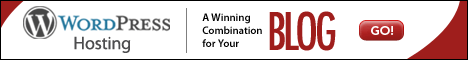I've seen many of the Blogger guys wandering here and there looking for a widget or something to install a Floating share button to their blog (Like you can see to the left of your screen on this blog).Well that is pretty easy,I've coded it with javascript for you people.Installation steps are easy as hell.Thought of adding image tutorial but then thought that its too easy to be used.
The Button Includes-
- Facebook Like
- Google Plus
- In Share
Now Follow these simple steps-
1.Log in to your Blogger account (duh!)
2.Click "Layout" on the left of your screen (as per the new look of Blogger)
3.Click "Add a Gadget" and add a "HTML/javascript" Gadget.
4.Download the the following file and copy the code in the file (cope it exactly without changing anything) and paste it into the gadget.
DOWNLOAD .TXT FILE
*Its not a BS download links like other sites have,its uploaded on Mediafire which means no need to wait,no need to register and no need to fill out silly surveys!Just download and enjoy!
5.Hit "Save" and that is it! Its all done!
Enjoy your very own floating share button!