Internet Explorer users
- Click the Start button and then select Settings > Control Panel > Add/Remove Programs.
- In the list of programs, find the BitTorrentBar toolbar, select it, and click Change/Remove.
Firefox users
- In the Firefox browser menu, select Add-ons > Extensions.
- Select the BitTorrentBar Community Toolbar.
- Click Remove.
Safari users
- Open the Finder application and browse to Applications.
- Scroll down to Toolbars and click on BitTorrentBar.Double-click on “Uninstall”.
- Fill in the “User name & Password” and click the OK button.
Chrome users
- In the Google Chrome browser, go to chrome://extensions/.
- Find BitTorrentBar in the list.Click Uninstall.
If you still can't uninstall it
- Visit the BitTorrentBar Community Toolbar's download page and reinstall the toolbar.
- Restart your computer.
- Uninstall the toolbar again.

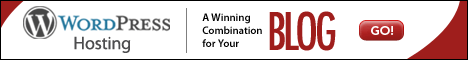



0 Reactions:
Post a Comment
Have a question? Drop a comment !!