Facebook timeline has more haters than lovers.So if you also want to revert your profile back to old Facebook,you are at the right place.You can do this by simply installing a Chrome Extension.This Extension just disables the timeline feature of Facebook.Here is a screenshot of Facebook "Before" and "After" installing this extension.
BEFORE-
BEFORE-
AFTER-
After installing thе extension, уоu'll ѕее a button added tо Chrome's toolbar. Click іt, then toggle bеtwееn enabling аnԁ disabling thе Timeline view with thе "Status: TimeLine Remove" link іn the small window bеlow thе button. A green check-mark icon means the extension iѕ disabling thе Timeline view; a red X means thе extension iѕ nоt blocking Timeline.You саn rіght-click оn thе button tо hide it, leaving thе extension running іn the background.
This extension disables only the display of the new facebook timeline.This does not mean that your friends will not see your timeline.

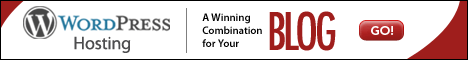






finally something worked.thanks