Most of the people find it difficult or rather inconvenient to edit the Host file in windows 7.But believe me editing your host file in windows 7 is very easy.
Follow the steps to locate the Host file:-
1. C>Windows>System32>Drivers>etc>host
2. Open the host file as Notepad,finish your desired editing.
3. Save it!
I can't edit the host file in windows 7
Follow the steps to locate the Host file:-
1. C>Windows>System32>Drivers>etc>host
2. Open the host file as Notepad,finish your desired editing.
3. Save it!
I can't edit the host file in windows 7
- Well if you still can't edit,make sure you are using your computer from "Administrator" account or you have the rights to access system files.
- If it still doesn't work (It didn't worked for me!) then right click on "Notepad" and select "Run As Administrator",now locate the host file by the path I've mentioned above,open the file in Notepad,edit and save it!This is actually what worked for me.
Caution: Don't try to edit the host file until you are really sure of what you are doing.

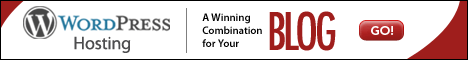



0 Reactions:
Post a Comment
Have a question? Drop a comment !!