It's now a rapidly growing problem and can be solved easily. Try 3 different approaches to fix it.
1. Format from Windows Manage.
2. DOS prompt approach.
3. Boot screen approach.
1. Click on start menu and then right click on My Computer. It would show Manage option. Click on it and proceed.
2. Opening DOS prompt type FORMAT J:/FAT32 and press enter where J is USB port and FAT32 is pen drive type.
3. Plugging in the PEN drive insert a XP installation CD and reboot computer. Proceed to format your PC but do not format. After a few steps the detected hard drives will be shown. Select USB and format from here.
If still the problem exists, it is the hardware problem of your Pen Drive.
1. Format from Windows Manage.
2. DOS prompt approach.
3. Boot screen approach.
1. Click on start menu and then right click on My Computer. It would show Manage option. Click on it and proceed.
2. Opening DOS prompt type FORMAT J:/FAT32 and press enter where J is USB port and FAT32 is pen drive type.
3. Plugging in the PEN drive insert a XP installation CD and reboot computer. Proceed to format your PC but do not format. After a few steps the detected hard drives will be shown. Select USB and format from here.
If still the problem exists, it is the hardware problem of your Pen Drive.

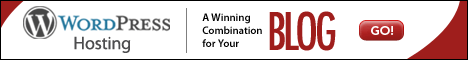



0 Reactions:
Post a Comment
Have a question? Drop a comment !!